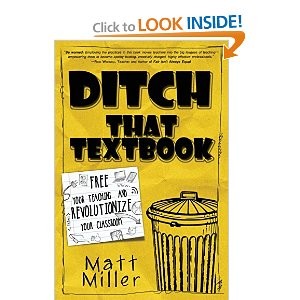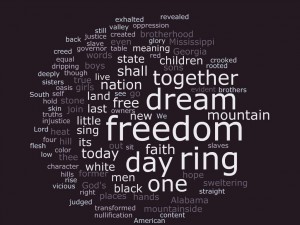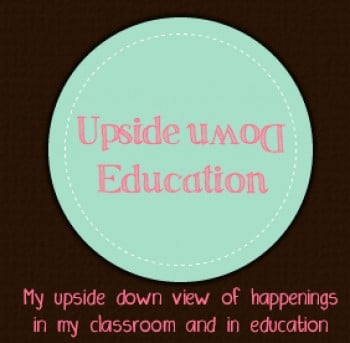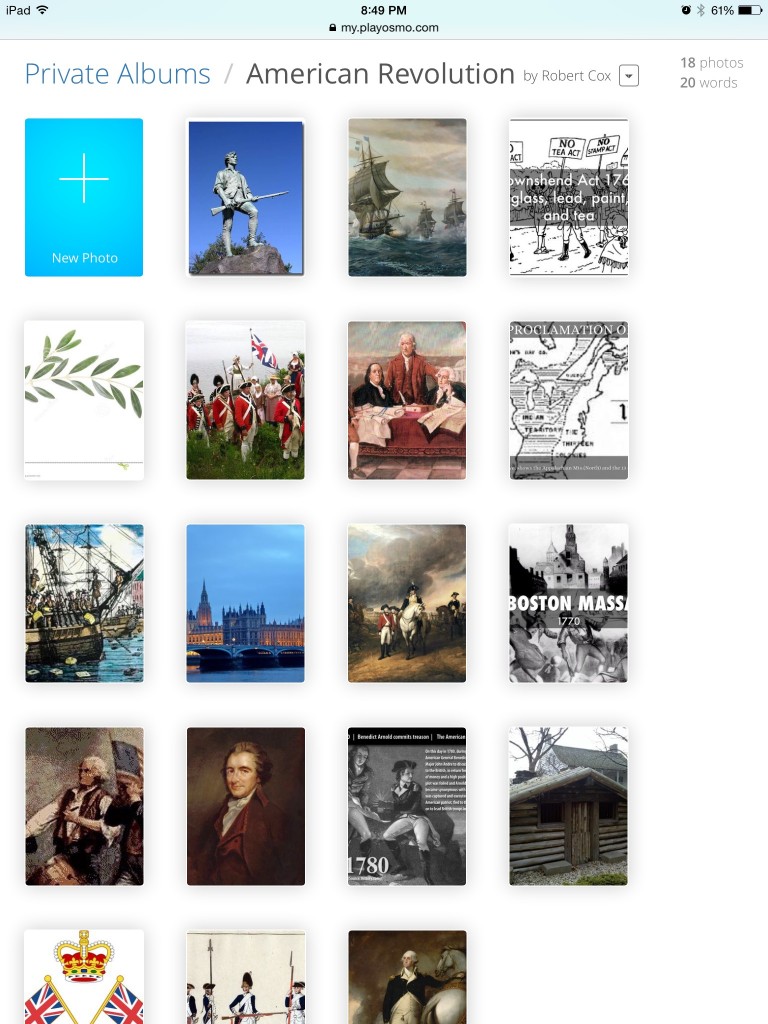Matt Miller’s Blog has tips for reenergizing and taking care of number one during those summer months away from school. My philosophy of teaching revolves around three areas that help make the most of each student’s education. The first two consists of family and community. We must be aware of each student’s family and community needs in order to help them to become a success at what they want to do. The third part, and this is where Matt Miller comes in with his tips, is a dedication to ourselves. We as teachers must do a little overtime work to improve and make ourselves better for the next group of students.
Matt Miller gives nine free ways to leverage your summer for better classes in the fall. I will highlight two that are the most appealing to me. The first is a GAFE summit and if you are like me and have too many acronyms floating through your head, it stands for Google Apps for Education. Like the name implies these conferences highlight google apps and new ways to use them in education. They are held all over the world and in Kansas City on July 11th and 12th. The Missouri summit is sold out at this point but you can be put on a wait list. Although I may not be able to go this summer I am definitely keeping on eye on this website for next summer.
The other option Matt suggests, and one that I will start right away, is listening to podcasts. Downloading podcasts for summer listening or even on a vacation drive are a great way to improve yourself and enjoy your summer all at the same time. Matt suggests seven different educational podcasts within his blog. I am planning on starting with Every Classroom Matters with Vicki Davis. Scrolling through the podcasts I found a large variety of topics for education. These podcasts come about twice a week and are about ten to fifteen minutes in length. With just twenty to thirty minutes a week, you will be on your way to transforming yourself into a Superteacher.