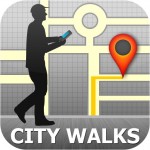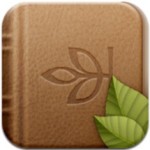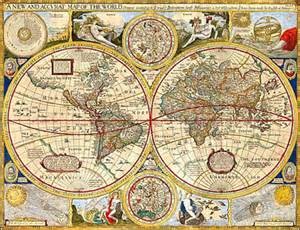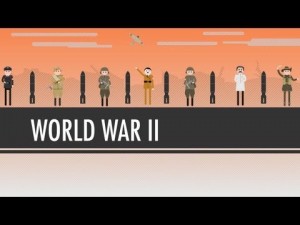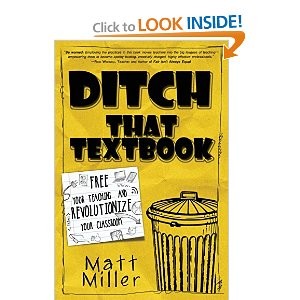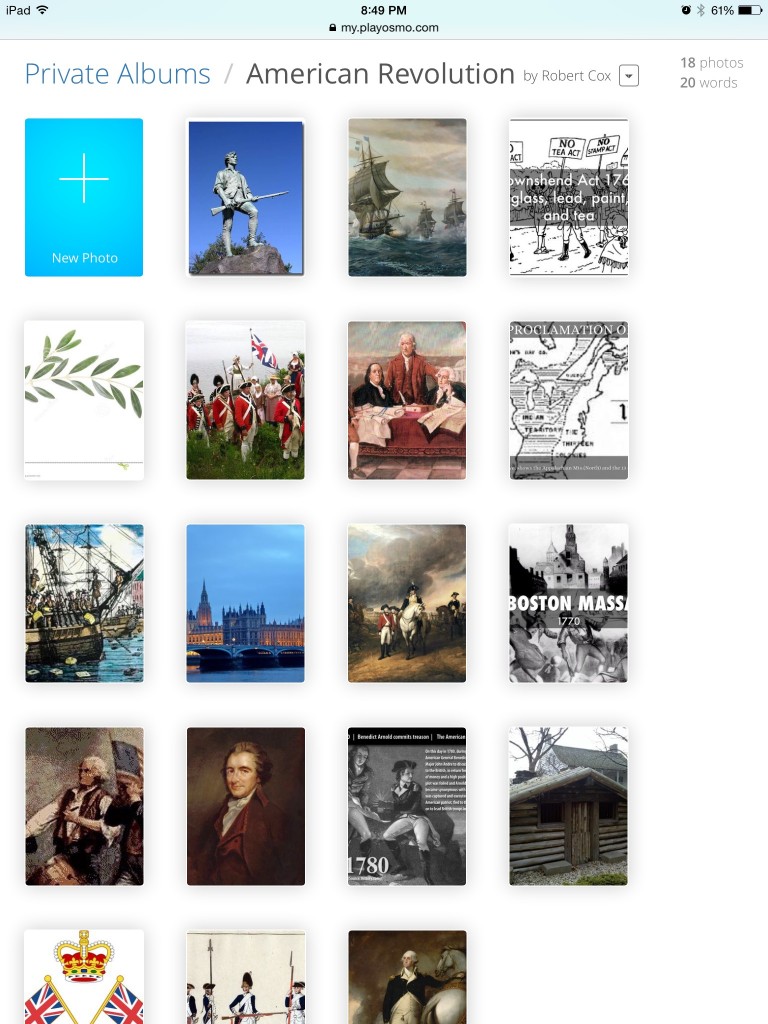Using Osmo was unexpectedly exciting. It is also extremely simple as it consists of a stand and a mirror. It was something that is fun and engaging for any age group but especially for youth. I was so engaged, that the world around me melted away. It requires focus and attention to detail. If you want a fun learning environment that has a family game night feel, then Osmo is a great resource.
The Tangram game was an immediate hit and was slightly forgiving if pieces were not in the exact angles but placed close enough. Words is a game that I found very addicting and highly competitive if played in pairs. I was surprised to see that it was very effective at recognizing letters even when multiple letters were placed down at the same time. Newton was one game that I found to be slightly challenging for an adult. I am afraid that a child in elementary school may experience some frustration with it. For young children I would have them draw a single line and then move the paper to get the desired angles to bounce off of. The last game masterpiece is very exciting for someone like me who has trouble drawing stick figures. As evidenced in the above photo I was able to draw a dog and have it actually resemble a dog. I am excited to take the games home and have my four kids test it out and see how my kids identify with it.
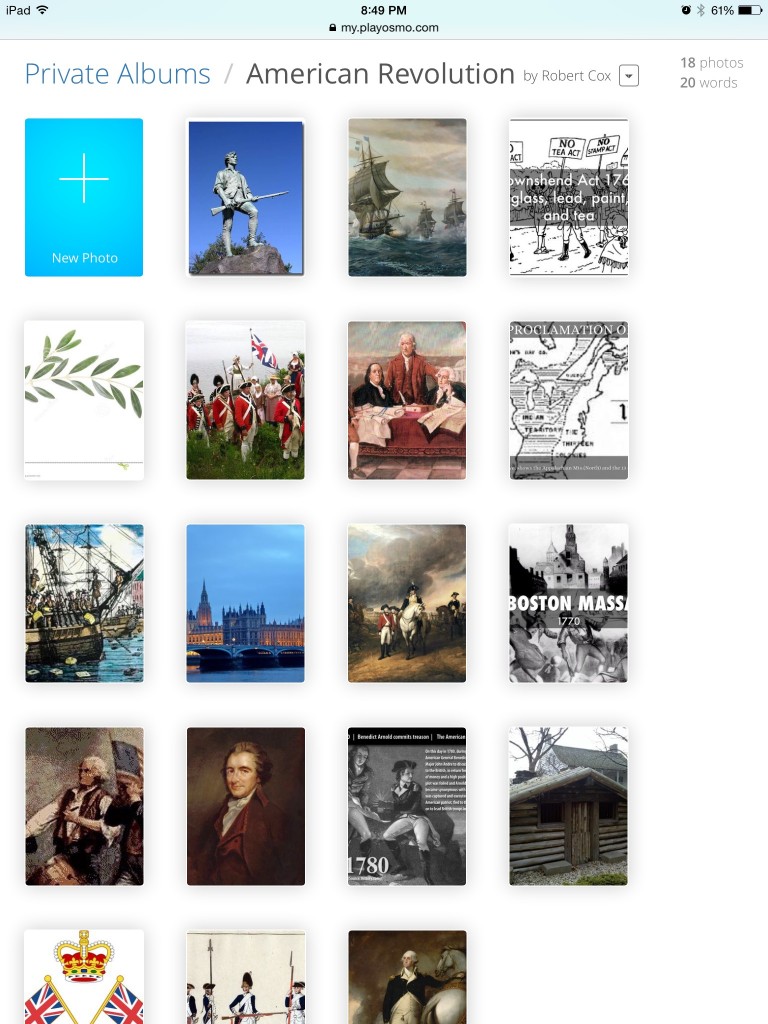
I was able to quickly put together a vocabulary game for a unit on the American Revolution through the Osmo site. I used the following words to make up my game.
British, Washington, Proclamation, Treaty, Tax, Boycott, Parliament, Ally, Massacre, Repeal, Minuteman, Firebrands, Treason, Quarter, Olive Branch, Patriot, Loyalist, Blockade, Mercenary, and Levy.
The hardest part was finding large pictures to add into my game. Osmo required them to be at least 1024 x 768. At first I did not realize this requirement and saved many pictures that were too small. By changing my search parameters I was able to locate only large picture files. Other than that it was an enjoyable experience and hope that my future school will have Osmo so that I can take advantage of it.

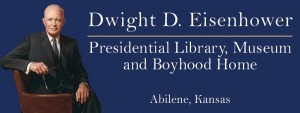



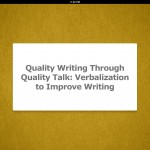



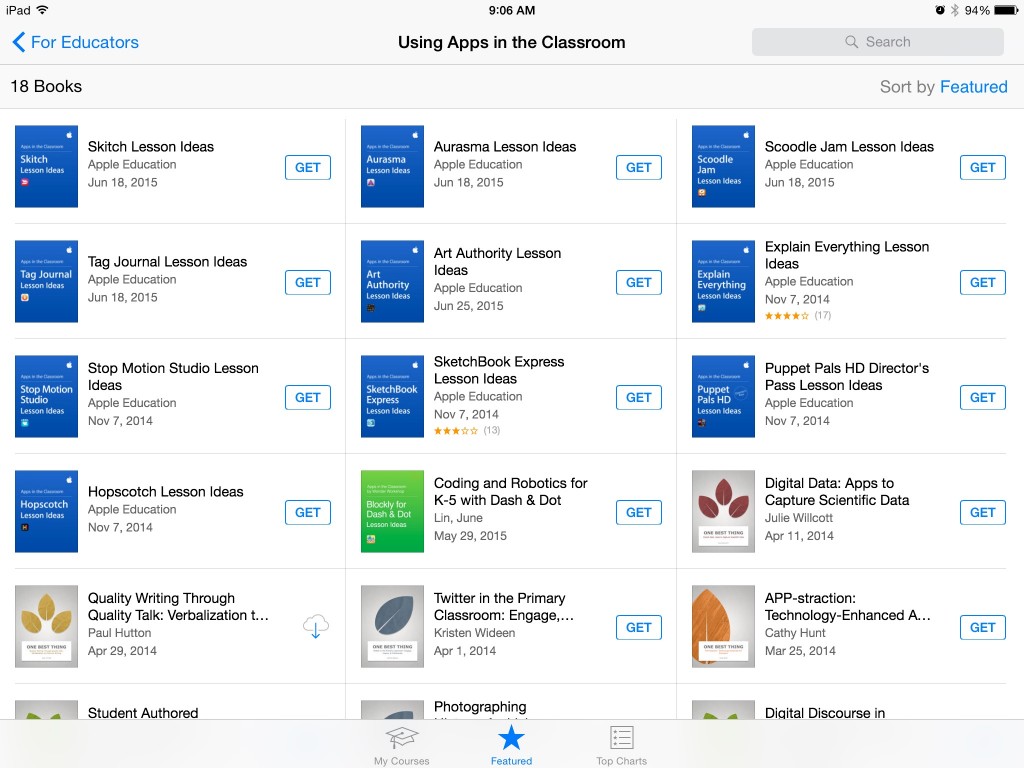
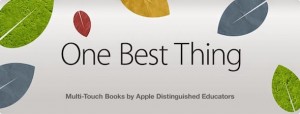
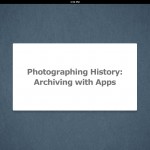
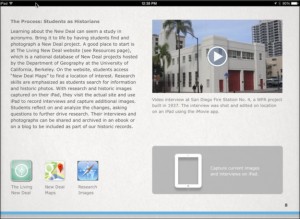

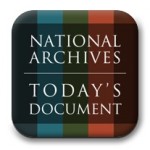
 iTunes U
iTunes U