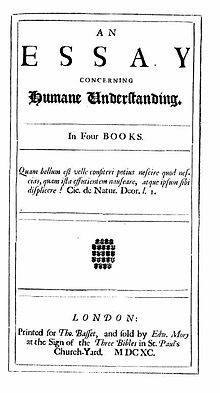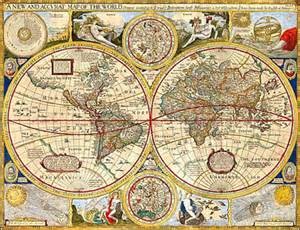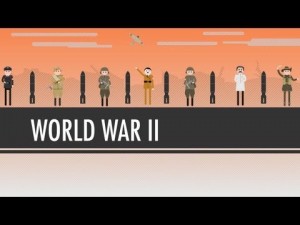Screencasting is a very valuable tool for the classroom. The benefits for students is that a lesson does not have to be learned within the classroom setting. Everyone learns at different rates and some may need reinforcement of certain ideas. Through apps such as Show Me we can make lessons accessible to students on their own time frame. With this the student has the ability to pause, rewind or fast forward a teacher or lesson. This is also a creative way for students to create study materials or test preps.
The app I chose to create my first screencast was Show Me, to download the app and create a screencast it was free. In order to download the creation to my camera roll I had to become a member at $5.99 per month. I tried becoming a member but was unable to download the video to post to You tube. The app itself was simple to use and easy to put together. If you want to create screencasts and embed them into your sites it will do that action without downloading.
Overall I am happy with the way it turned out and can see myself using it more once I get into the classroom.